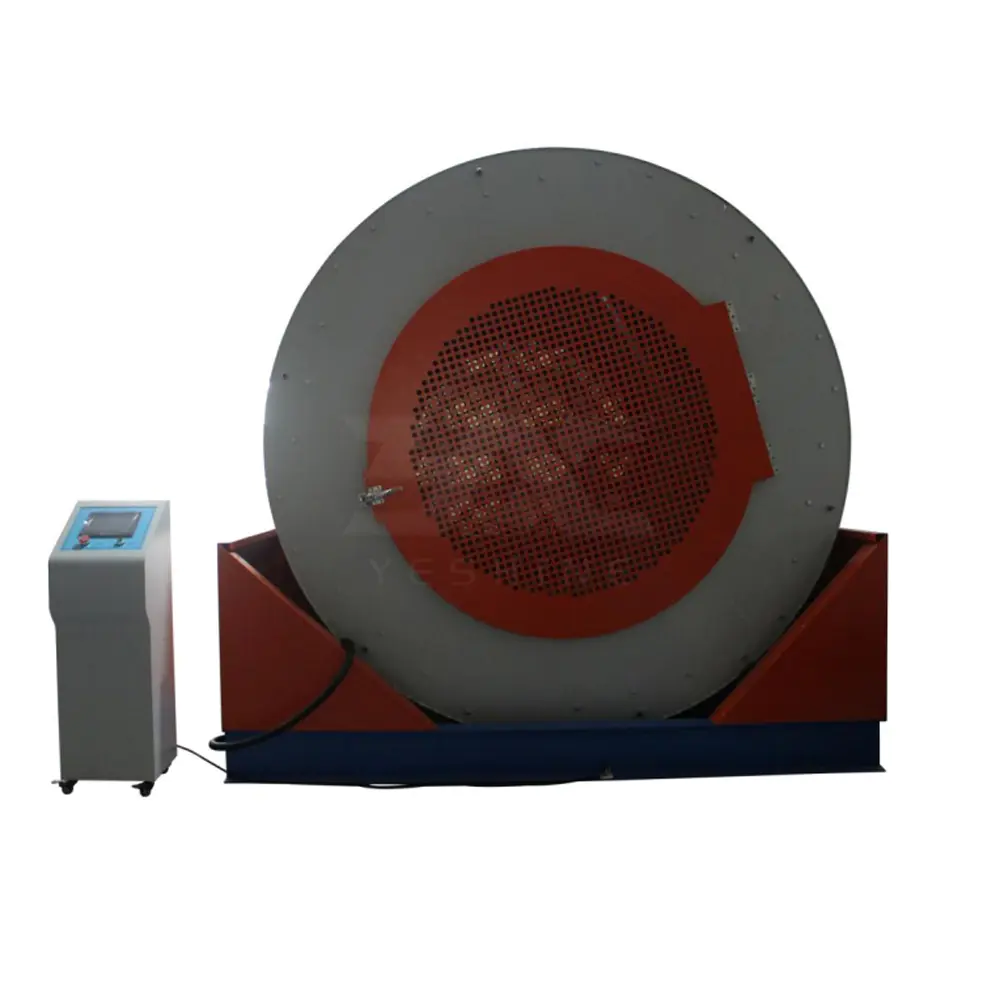stone cnc router faq
by:YESHINE
2020-06-11
Common problems and solutions for CNC router
Common problems and corresponding solutions of stone CNC router S1.
The machine tool does not return to zero, or does not return to the origin after completing the work :(a).
Check whether the limit switch is configured for the machine equipment and the limit switch is working properly. (b).
If the NCStudio control is corrupted. (c).
The parameter setting of the DSP handle is correct. (d).
View the design software file. (e).
After the engraving processing is completed, press \"F7\" in the NCStudio system, or press the \"OK\" button in the DSP control system to see if the stone cnc router can return to the starting point. 2.
The spindle cannot reach the specified speed :(a).
Check the Circuit of the inverter and the patch panel without problems. (b).
The internal parameters of the inverter are readjusted. (c).
If NCStudio data-
The line patch panel is damaged and needs to reset the DSP handle parameters if not correct. 3.
The square does not scale, the circle does not engrave the circle, there are some jagged spikes :(a).
Adjust the depth of parallelism of stone engraving machine, check whether the slider, motor belt, coupling is flexible or defective. (b).
Adjust 3 concentricity and tightness of the machine on all shafts: bearing block, screw sleeve and motor base. 4.
Dislocation during engraving and cutting :(a).
Check if all shafts are refueled and lubricated. (b).
Is it too fast or is there a proper parameter setting? (c).
Whether it is static or external interference, the ground wire is connected. (d).
When the motor base, screw sleeve and bearing bracket of the X/Y/Z axis move, regardless of concentric or not. (e).
The drive current is too weak;
The motor or drive is not working. 5.
After booting, the machine has no response, the equipment has no power supply, the DSP processing has no response, and there is no display :(a).
Replace the NCStudio card slot location inside the computer chassis and reinstall the software. (b).
Is there a stylus phenomenon inside the DSP handle data line? (c).
If the wiring of the patch panel is correct and the Air plug is connected properly, please check the power output current of the control cabinet. (d).
Drive the main electrical switch to disconnect the protection tube rectifier. 6.
The head cannot be zero, and the working size of the CNC router is reduced or exceeded :(a).
If the engraved head cannot be zeroed, it may be because the ball screw is misplaced and needs to be adjusted. (b).
The position limit switch does not work. (c).
This may also be due to: the mechanical type may not fit the actual machine model. 7.
Wrong place tools:a).
If the grounding wire is not set, static electricity will occur, resulting in dislocation of the CNC tool. (b).
The software printer parameters do not match the printing parameters of the stone cnc router. 8.
When engraving hard materials, the engraving router drill bit often breaks :(a).
When carving hard materials, set different engraving parameters according to different material quality and use various suitable stone cutting tools. (b).
Choose the right lubricant. 9.
Whenever the router machine is reset, it will beep, or always the Jack crush the limit switch :(a).
Let it not top the limit switch and correct it. (b).
The driver\'s line connection is not good, and the line is fixed as far as possible. (c).
There is no good connection to the limit switch line, just need to operate the wire. (d).
The limit switch is broken. just change it.
Common problems and corresponding solutions of stone CNC router S1.
The machine tool does not return to zero, or does not return to the origin after completing the work :(a).
Check whether the limit switch is configured for the machine equipment and the limit switch is working properly. (b).
If the NCStudio control is corrupted. (c).
The parameter setting of the DSP handle is correct. (d).
View the design software file. (e).
After the engraving processing is completed, press \"F7\" in the NCStudio system, or press the \"OK\" button in the DSP control system to see if the stone cnc router can return to the starting point. 2.
The spindle cannot reach the specified speed :(a).
Check the Circuit of the inverter and the patch panel without problems. (b).
The internal parameters of the inverter are readjusted. (c).
If NCStudio data-
The line patch panel is damaged and needs to reset the DSP handle parameters if not correct. 3.
The square does not scale, the circle does not engrave the circle, there are some jagged spikes :(a).
Adjust the depth of parallelism of stone engraving machine, check whether the slider, motor belt, coupling is flexible or defective. (b).
Adjust 3 concentricity and tightness of the machine on all shafts: bearing block, screw sleeve and motor base. 4.
Dislocation during engraving and cutting :(a).
Check if all shafts are refueled and lubricated. (b).
Is it too fast or is there a proper parameter setting? (c).
Whether it is static or external interference, the ground wire is connected. (d).
When the motor base, screw sleeve and bearing bracket of the X/Y/Z axis move, regardless of concentric or not. (e).
The drive current is too weak;
The motor or drive is not working. 5.
After booting, the machine has no response, the equipment has no power supply, the DSP processing has no response, and there is no display :(a).
Replace the NCStudio card slot location inside the computer chassis and reinstall the software. (b).
Is there a stylus phenomenon inside the DSP handle data line? (c).
If the wiring of the patch panel is correct and the Air plug is connected properly, please check the power output current of the control cabinet. (d).
Drive the main electrical switch to disconnect the protection tube rectifier. 6.
The head cannot be zero, and the working size of the CNC router is reduced or exceeded :(a).
If the engraved head cannot be zeroed, it may be because the ball screw is misplaced and needs to be adjusted. (b).
The position limit switch does not work. (c).
This may also be due to: the mechanical type may not fit the actual machine model. 7.
Wrong place tools:a).
If the grounding wire is not set, static electricity will occur, resulting in dislocation of the CNC tool. (b).
The software printer parameters do not match the printing parameters of the stone cnc router. 8.
When engraving hard materials, the engraving router drill bit often breaks :(a).
When carving hard materials, set different engraving parameters according to different material quality and use various suitable stone cutting tools. (b).
Choose the right lubricant. 9.
Whenever the router machine is reset, it will beep, or always the Jack crush the limit switch :(a).
Let it not top the limit switch and correct it. (b).
The driver\'s line connection is not good, and the line is fixed as far as possible. (c).
There is no good connection to the limit switch line, just need to operate the wire. (d).
The limit switch is broken. just change it.
Custom message